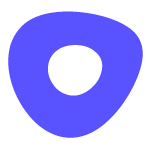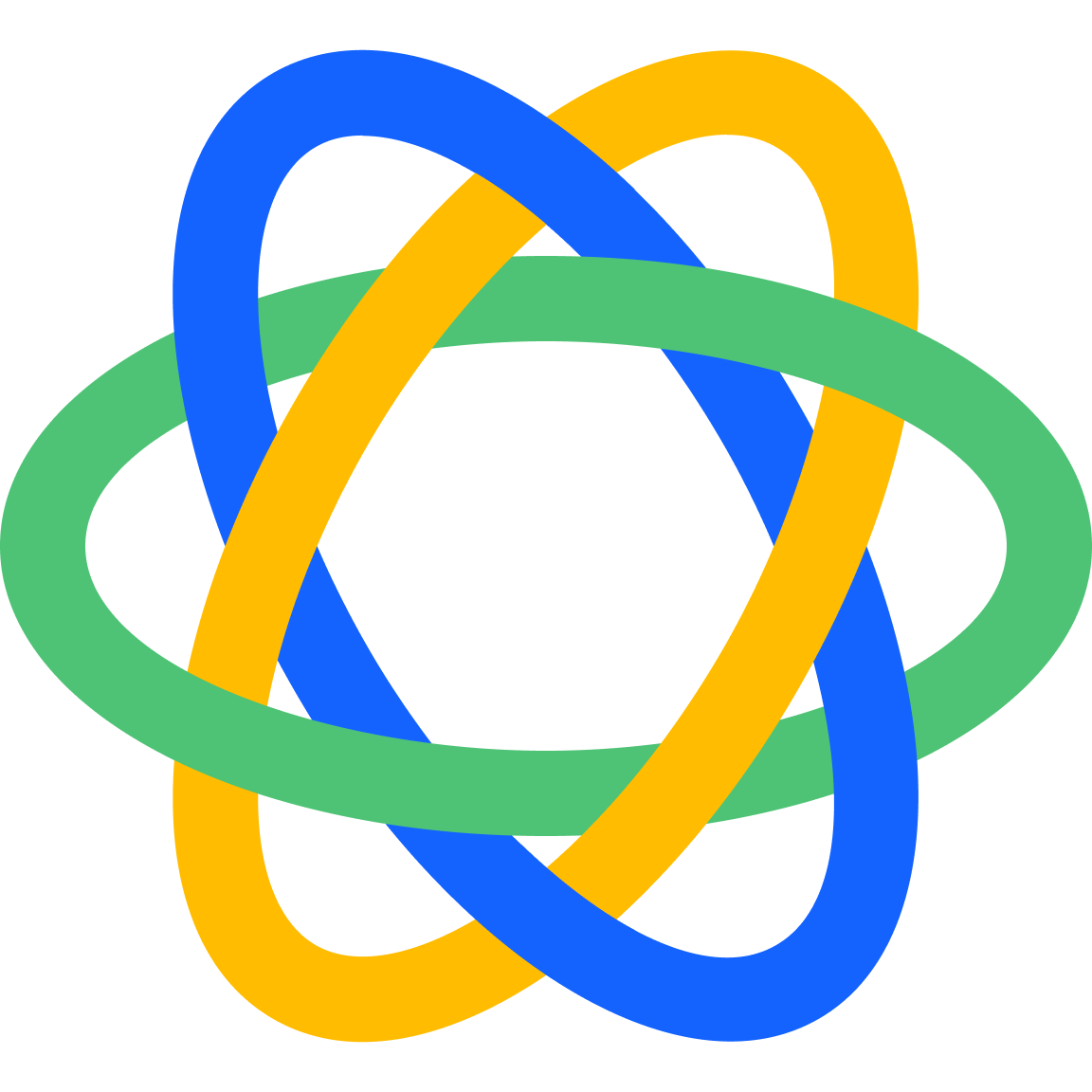Unique and personalized AI templates
Skip the spam folder and get replies.
Generate hyper-personalized email copy for every lead in your list while ensuring your core message remains intact.
With ColdClicks you can build personalized email templates that combine static, dynamic, AI-generated copy, and custom variables.
Using this hybrid approach, you'll forever be able to craft email copy and subject lines that capture your audience’s attention, communicate your offer effectively, and get replies.
Once your template is built, simply upload a list of emails or LinkedIn profiles and ColdClicks will pull in all the data it needs from 50+ sources to generate a personalized email for each recipient, using your template.
Then export to your email sending tool of choice, hit send and watch the replies roll-in!
AI generated copy at scale
Why use ColdClicks to personalize your emails?
Get replies
Skyrocket your reply rate
Generate copy that converts. ColdClicks AI learns from your examples and references actionable insights to generate personalized and engaging email copy that compels your prospects to reply.
Save time
Personalize copy for thousands of leads in a click
Save countless hours of prospect research and email copywriting. Simply import your lead list, map the required fields, and let ColdClicks AI do do the rest.
Improve ROI
Land in the inbox
Lift the chance of your offer being seen with unique and relevant email copy for each recepient. Skip the spam folder and promotions tab, and capture your prospect's attention.
Insight
Real-time insight
Ensure every email is relevant to it's recepient with the latest facts and information. We pull in live, verified data about your prospect and their company. Every time.
Sources
50+ data sources
ColdClicks scours the web for over 50 actionable insights on your prospect, allowing you to reference their interests, recent activity, pain-points, and more in your emails.
Integrations
Slot into your existing workflow
Use ColdClicks with all your existing tools including Instantly, Smartlead, Apollo, LinkedIn Sales Nav and more. No changes necessary. Simply import, personalize, and export.
Save time and get replies
- Positive reply rate vs. no personalization
- 0x
- Faster than manual personalization
- 0x
- Less likely to be marked as spam
- 0x
How it works
Personalized email copy in 3 easy steps.
Step 1
Import and enrich your leads
Simply upload your lead list as a CSV and map the required fields (email, website, or LinkedIn profile). ColdClicks then scours the web for actionable insight on each prospect.
Step 2
Create a personalized campaign
Compose your email using a combination of static, dynamic, and AI-generated copy. ColdClicks AI will generate unique, and high-coverting email copy for every lead in your list.
Step 3
Export to your email sending tool
Export your newly personalized list as a CSV file and upload into your email sending tool. To use the personalized copy, simply create a custom field and map it to the appropriate column.